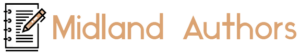If you’ve been using lamps in your home, you may have noticed that your TV remote has started controlling them. While this can be convenient, it can also be confusing or frustrating if you’re not aware of it.
In this blog post, we’ll explain Why Is My TV Remote Controlling My Led Lights and how you can change the settings to prevent it. just stayed tuned to find out the answer.
So, Why Is My Tv Remote Controlling My Led Lights:
There are a few reasons why your TV remote might be controlling your LED lights. The most likely reason is that the lights are new and they came with a built-in IR receiver. This means that they can be controlled by any standard IR remote, including your TV remote.
Another possibility is that you have an IR repeater system installed in your home. This system allows you to control devices that are hidden behind walls or in other rooms.
The repeater system has a receiver that picks up the IR signals from your remote and then sends them to the devices that you want to control.
The last possibility is that there is something wrong with your TV remote. If you’ve recently changed the battery or if your remote is malfunctioning in some other way, it’s possible that you’re sending out IR signals unintentionally.
How To Prevent Tv Remote From Controlling Led Lights:
Fortunately, there are several ways that you can prevent your TV remote from controlling your LED lights.
1. Change The Settings On Your Led Lights:
If your LED lights come with a built-in IR receiver, then you should be able to find the settings for it. Look for a setting that says “IR remote control” or something similar. Once you find it, you can disable the IR receiver or change the code that it uses. This will prevent your TV remote from sending the correct signals to it.
2. Disconnect The IR Repeater System:
If you have an IR repeater system installed in your home, then you should be able to easily disconnect it. Simply find the control box or receiver for the system and disconnect the wires going to your LED lights. You can also simply unplug the control box or receiver if you don’t want to disconnect the wires.
3. Replace The Remote:
If your TV remote is malfunctioning in some way, then it’s possible that it’s sending out spurious IR signals without your knowledge. In this case, you may need to replace the remote entirely in order to fix the problem.
4. Use A Different Type Of Light:
If you’re fed up with your TV remote controlling your LED lights, then you can always switch to a different type of light. There are many different types of lighting systems that don’t use IR signals. This includes WiFi-enabled smart lights, Bluetooth-enabled lights, and even some older incandescent bulbs.
5. Use A Physical Barrier:
If you don’t want to replace your lights or your remote, then you can always use a physical barrier to prevent the IR signals from reaching your lights. This can be anything that blocks the path of the IR signals, such as a piece of furniture or a curtain.
What Are The Other Devices That Can Control Led Lights:
There are some other devices that can be used to control led lights. These include:
1. Smartphone:
You can use your smartphone to control led lights. There are many apps available that can be used for this purpose.
2. Computer:
You can use your computer to control led lights. There are many different software programs and apps available that can be used for this purpose.
3. Voice Control:
You can use voice control to control led lights. This is done by using voice commands to control the led lights.
Conclusion:
While there are many possible explanations for why this is happening, one theory suggests that the infrared signals from the TV remote are being misinterpreted by the led lights as commands.
Whatever the reason may be, it’s important to be aware of this potential issue and take steps to prevent your TV remote from accidentally turning on your led lights.
FAQs:
1. What are the benefits of using a tv remote to control led lights?
Answer: First, it allows you to easily turn the light on and off without having to get up from your seat. Second, it can be used as a bookmark so that you can easily return to the same spot in a movie or show.
2. How do I set up my tv remote to control my led lights?
Answer: There are a few ways to do this. One way is to buy a universal remote and program it to control both your TV and your lights. Another way is to use an app on your phone or tablet that can control both devices.
3. Why won’t my tv remote control my other electronics?
Answer: It’s likely that your remote is working properly, but that the devices you’re trying to control aren’t set up to be controlled by a tv remote. For example, many lamps have a special user mode in which they can be controlled by a standard tv remote.
4. Can I use a different type of remote to control my led lights?
Answer: Yes, you can use a different type of remote to control your led lights, but it depends on the lamp’s model and brand. For example, if you have a Philips Hue lamp, you can use the Philips Hue remote to control the light’s colors and brightness.
5. What should I do if my tv remote isn’t controlling my led lights properly?
Answer: First, try adjusting the angle of the remote. Second, make sure that your led light is in range of the tv remote. Third, try changing the batteries in the tv remote. Finally, if none of these solutions work, you may need to purchase a new tv remote.